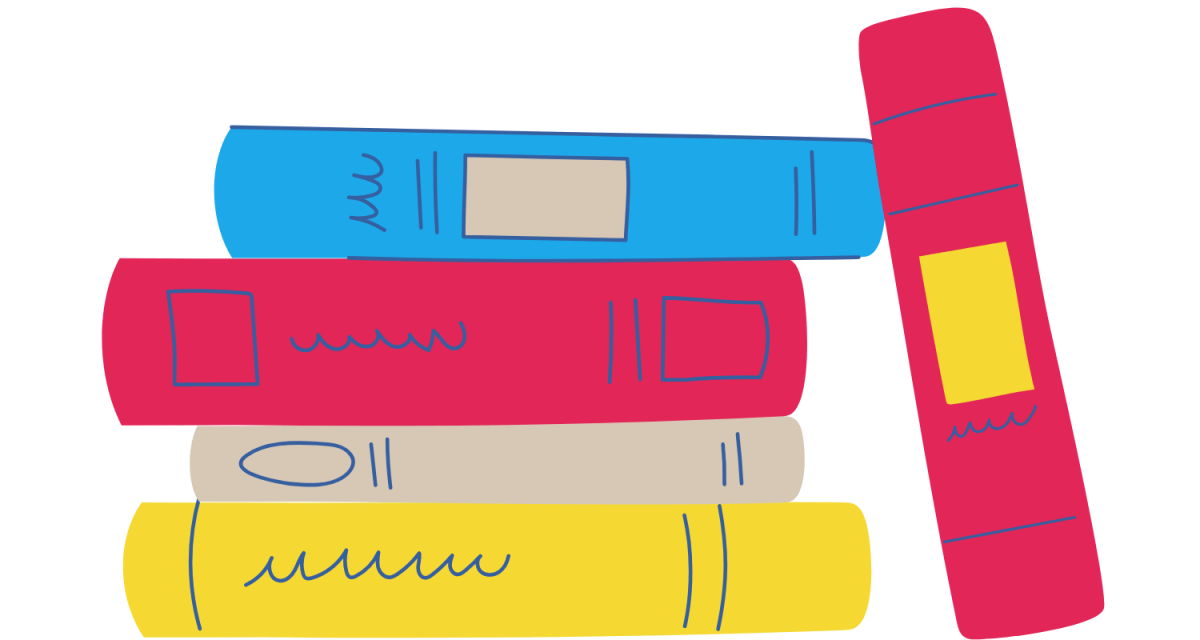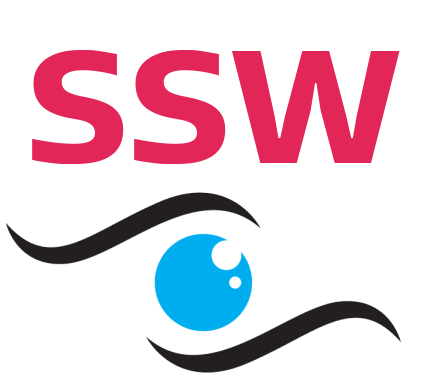by Ali Bates, SSW Tech Advisor
One of the consequences of dealing with sight loss is losing the ability to read a regular book. The font can be too small and other issues such as the contrast of the ink and paper and general eye fatigue can create a negative and frustrating experience, resulting in once avid readers giving up reading altogether.
Thankfully there are many options available to the blind and visually impaired community.
RNIB Talking Books offer their service in a few formats.
You can get your Talking Books by digital download. They have a range of titles available to buy or borrow from their online shop. Take a look here to get started.
You can also get your books through an Alexa-enabled device such as your smart speaker, tablet or phone. Here’s some more information on how to access books through this method.
The RNIB can also send a DAISY CD (one book per disc) or USB stick (three books per stick).
To register for any of these formats, call 0303 123 9999 or email helpline@rnib.org.uk
If you have a library card, as well as being able to borrow large print books and audiobooks, they now have an online service called Libby. Libby is a free to download app available on all Android and iOS devices. It works the same way as a library; you can borrow books and read them on your device, using the settings to adjust the font size and contrast as needed. They also have a library of over 7000 audiobooks available.
To register for this you need to get a four digit PIN number from your local library which, in conjunction with your library card number, enables you to access the service.
To find Libby in the Android store click here.
To find Libby in the Apple store click here.
There are other digital ways to access books but these do incur a cost:
If you would like help with accessing any of these services, please do get in touch with Ali or Chris, the SSW tech support team.