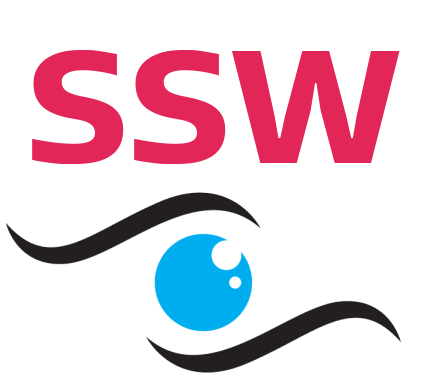Whilst living with visual impairment can be both challenging and isolating, technology has come a long way towards making it easier for us all to navigate the world. With such a range of accessibility apps on the market, it’s never been more achievable for the blind or partially sighted to regain some of their independence.
We’ll run you through five of the most popular accessibility apps to support visual impairment and help you find the right tool to match your needs. From cutting-edge AI that can read the emotion on someone’s face, to a community of volunteers on standby to help visualise the world around you, there’s something right for everyone.
What are accessibility apps?
Accessibility apps are designed to help people with disabilities interact with their devices and the world around them more effectively. They provide features like text-to-speech, magnification and voice control, but also more complex tasks like identifying objects and facial expressions.
For example, a person with a visual impairment might use an app with computer visioning to read the label on a product when out shopping or to help them navigate around a new area, completely negating the need for outside help and putting the power back in their hands.
Read on to explore our top picks for accessibility apps for the blind and partially sighted.
Tap Tap See
Tap Tap See is a smartphone application designed specifically for blind and visually impaired users to identify objects around them by utilising CloudSight’s cutting-edge image recognition technology.
Designed for spur-of-the-moment use in everyday life, Tap Tap See is controlled by tapping anywhere on the screen to take a picture that gets analysed in-app and its description spoken back to you within moments. The app supports pictures of any object at any angle, removing the need for precise camera work.
Boasting awards from the American Foundation for the Blind, the RNIB, and having been inducted into the AppleVis Hall of Fame, this well-decorated app is a favourite amongst its users with everyday applications such as searching the fridge or browsing the shops.
Find the app totally free on the Apple or Google app store, or visit their website for more in-depth information.
Seeing AI
Microsoft’s Seeing AI is a powerful tool that uses computer vision, image and speech recognition, language processing and machine learning to help describe a person’s surroundings, read text, answer questions and even identify the emotions on people’s faces.
To use the app, the user first chooses a ‘channel’ they want to see such as documents, products, scenes or currency, used to instruct the app on what it is supposed to be identifying. Next, simply point your phone’s camera at the object or scene and Seeing AI will provide an audio description whilst guiding the user through the process with audio cues.
This can be of great help to people who are blind or have low vision, giving them the agency to identify objects, read text, and stay connected to the world around them at just the touch of a button.
The app is free and ready for download on iOS and Android devices, with Microsoft still releasing semi-regular updates to improve the user experience.
Be My Eyes
New technology like the above isn’t always for everyone and many of us can feel put off when confronted with unfamiliar tools. If you’d prefer a more personable touch, then Be My Eyes might just be the app for you!
Be My Eyes is a free mobile app that connects blind or partially sighted users with a huge community of volunteers who can assist them over a video call. The one-way video (two-way audio) call then allows the volunteer to see what the user needs help with so they can solve the task together.
This unique solution entirely removes the need for the partially sighted or blind to wait for physical help and empowers them in their day-to-day routines.
Find their website here for more information or download the app from the Apple or Android App Stores.
Clew
Clew is an AR indoor navigation app designed for blind and visually impaired users to help them independently return to a desired location. For example, if leaving your seat in a restaurant users can set their waypoint before standing up and then use that marker to navigate back to the same spot they left from.
The app uses software from Apple’s iOS 11 to record a precise path and guide the user back to their starting location with either a choice of voice direction, sound effects or haptic feedback. Whilst the technology is great, unfortunately, this means that the full experience is only available on iPhone 7’s or later.
Aside from that, this unique app is available for download from the Apple App Store and won’t cost you a penny.
If you’d like to find out more about Clew, find their website here.
Blind Square
Similar to Clew, BlindSquare is a navigation app designed for blind and visually impaired users to be able to move around freely without external assistance from others. Unlike Clew, however, BlindSquare is created for both indoor and outdoor use, making it a fantastic all-in-one app for getting around in your day-to-day life.
Using your GPS and compass on your smartphone to locate you, Blindsquare then gathers information about your surroundings and utilises its algorithms to discern what information to feed back to you via audio. This could include passing shops or places of interest, or even reporting disturbances up ahead.
As well as the range of typical voice commands for navigating the app itself, users can ask questions like: “What’s the most popular place for lunch within 300 meters?” to discover new locations with ease. From here, select the option that takes your fancy and choose from a range of options such as getting contact info, making a phone call, or tracking the place’s location.
Unlike the other apps mentioned here, BlindSquare comes with a hefty price tag of £39.99 – although the range of cleverly thought-out features goes a long way to justifying the cost. It’s also important to remember that whilst Blindsquare can be controlled entirely by voice commands, this feature also requires in-app purchases of credits for continuous use.
BlindSquare is available to download from the Apple App Store where you can also find a range of reviews to see what users think for themselves, or find more information here on their website.
Conclusion
In recent years technology has made it far easier for people with visual impairments to live much more independent and fulfilling lives. Of course, the apps mentioned in this article are just a few examples of the many tools available to help people with visual impairments navigate the world around them – so don’t be put off if nothing jumped out at you!
If you or someone you know is living with a visual impairment, it’s never been simpler to help them regain some of their independence. If you’d like more support and guidance on what app might be right for you, you can find a helpful guide on the RNIB’s website alongside their six-part podcast on the issue.